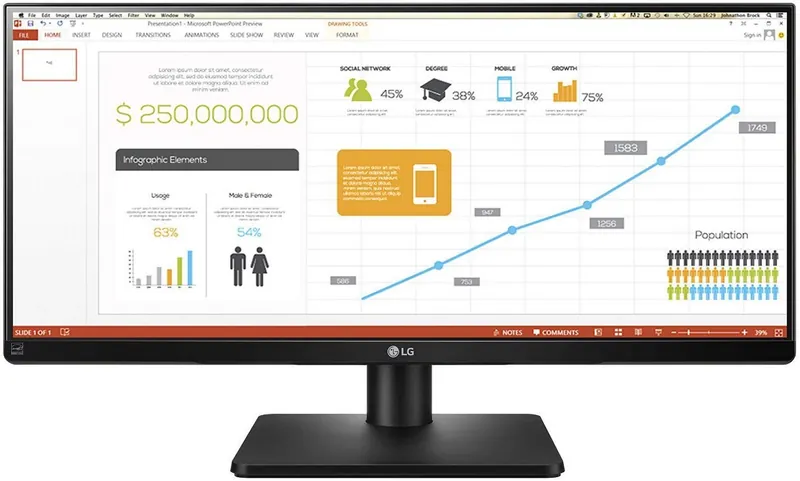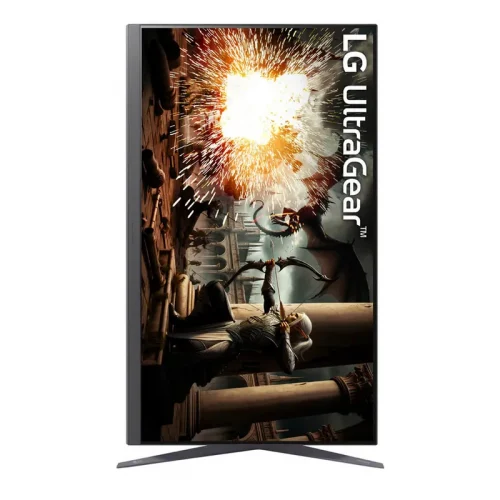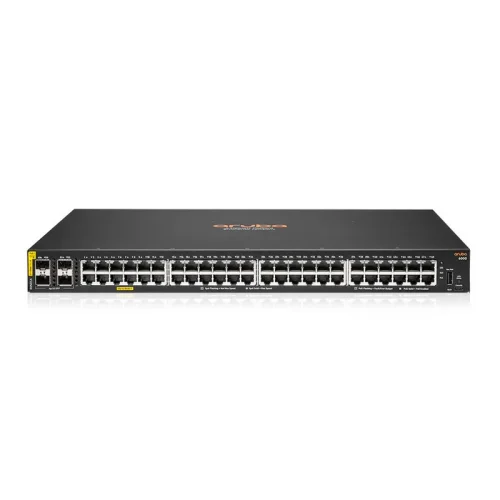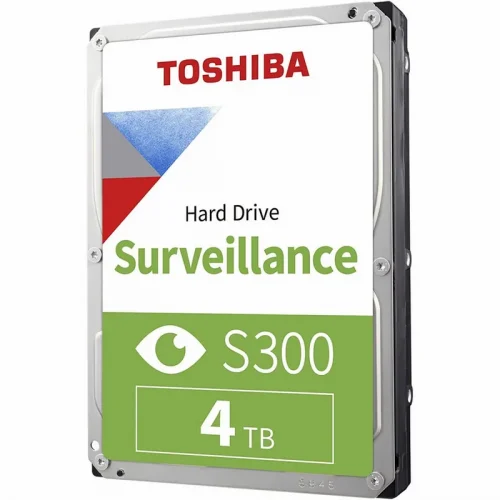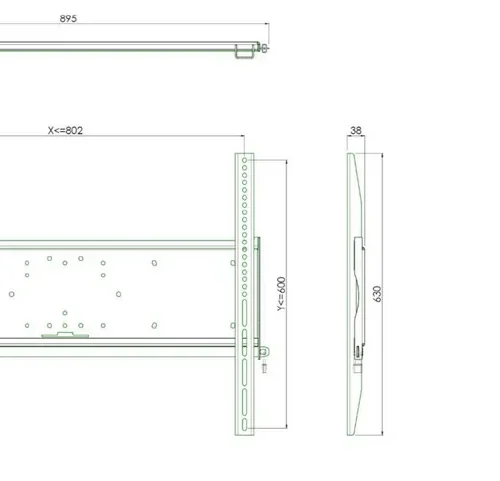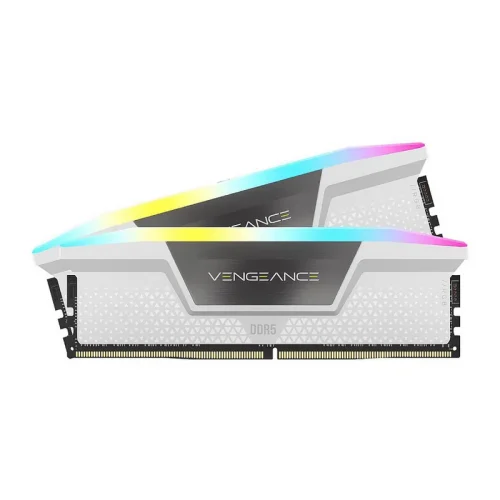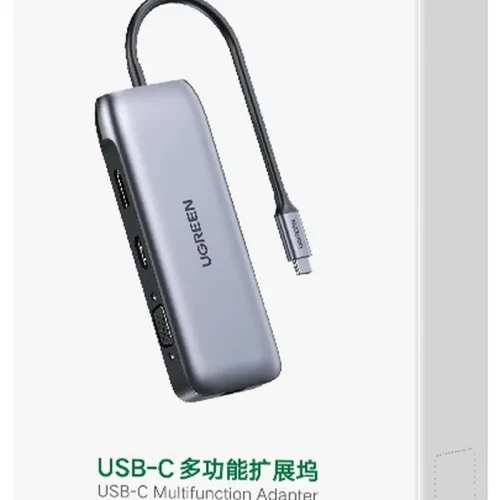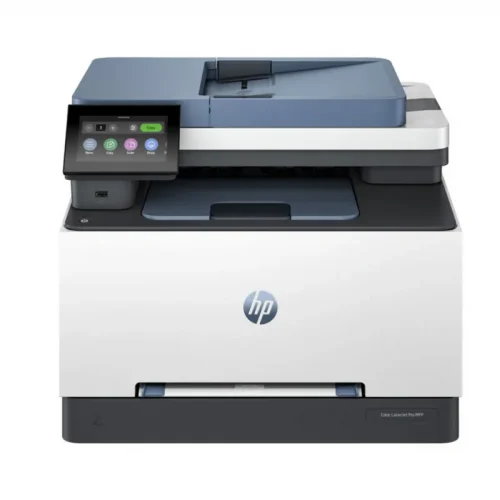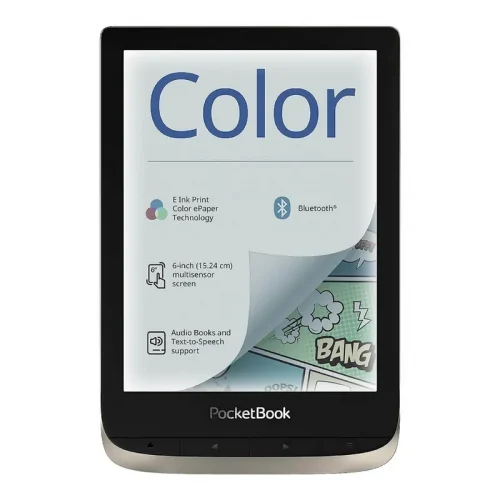| גודל מסך | 34" – 37" |
| רזולוציה | Full HD |
| סוג מסך | מסך שטוח |
| יישום מסך | ביתי/עסקי |
| גודל צג | 34" |
| קצב רענון מסך | 75Hz |
| סוג פאנל | IPS |
| תצורת מסך | 21:9 |
| בהירות מסך | 300 cd/m2 |
| יחס ניגודיות סטטי | 1:1000 |
| זמן תגובה ,ms | 5ms (G to G) |
| רמקולים מובנים | רמקולים מובנים |
| חיבורי מסך | DVI DisplayPort USB HDMI x 2 |
| תכונות מסך | Ultra Wide |
| פעולות מכניות | Tilt Swivel Height Adjustment |
| צבע | שחור |
| תקן VESA, מ"מ | 100×100 |
| מידות | Monitor (with Stand) 32.7" x 9.9" x 17.2" |
מידע
4-SCREEN SPLIT
Efficiently run several programs and have multiple active windows on the screen at the same time. How to Install & Use the 4-Screen Split Feature 1. Install the 4-screen split software from the CD included in the package. 2. Locate the 4-Screen Split icon [ ] located on the task bar. 3. Select the Screen Split layout desired.

DUAL LINK UP
For business meetings, the Dual link-up feature allows two portable devices, such as a computer, camera, phone or Blu-ray player to be connected to the monitor and used on a single screen simultaneously.

FLICKER-SAFE
LG’s Flicker-Safe technology protects users’ eyes from fatigue by reducing flickering to almost zero.

READER MODE
With a touch of a button, Reader Mode allows the reduction of blue light emissions that can be harmful to the eyes.